NeelSanghi.com Mini OS
This directory serves as a buffer for the jobs to be printed. This is a prototypical feature of the Mini OS from Sanghi IT Labs.
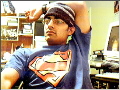
Hey everyone! Thanks for coming to my website.
Check back often, as the development team continues to release the site it will be evolving rapidly.
Feel free to call my cellphone (228) 234-NEEL.
Peace.
-- Neel K. Sanghi

Need a website for your business or non-profit organization? I can set your website up for you from start to finish -- everything included. You simply email me the information about your organization. I, Neel K. Sanghi, will personally design, and host your site for $39.95/month. No setup costs, and you can cancel at anytime!For $39.95/month you will receive the following. Just click on the "Subscribe" button below to get started.
- 1-6 Page Professionally Built Website
- Optional Free Domain Name
- Optional Customer Feedback Form
- Powerful web hosting
- Satisfaction Garaunteed
$39.95/month
Note: You must have or establish a PayPal account to enroll. No exceptions.
|
K74 Parallel Interface Relay Driver Board Kit
Blue part.
Table of Contents
- What is the k74?
- Do I have to have a k74, kit 74, or can I just wire up my own relays directly to my parallel port?
- Do I need a driver?
- Issues with the k74.
- What can I do with a parallel relay board?
- What are the limitations of the k74?
- How is the new k74 different from the old Kit 74?
- Power limitations of the kit 74, and what to do about them.
- Issues with Parallel Programming in Windows XP
Content.
What is the k74?
The Kit 74, or K74 is an 8 bit parallel port relay driver board. This is basically a computer peripheral that connects to the computer via a parallel interface. This is one of the most basic ways to interface any kind of hardware to the computer using the computer's external parallel port bus making it great for rapid prototyping of hardware.

(Above) Kit 74 Parallel Interface (older).
|

(Above) K74 Parallel Interface (newer).
|
Do I have to have a k74, kit 74, or can I just wire up my own relays directly to my parallel port?
Technically all of this page applies to basic parallel port interfacing. The K74, or kit 74 relay driver board is a classic parallel port interface and has a well laid out board which makes prototyping very fast and easy.
Do I need a driver?
Your operating system (DOS, Linux, Windows, etc.) should already have a driver loaded for your parallel port. So technically one needs a driver, but one do not have to actively seek a driver.
Challenges with using a parallel interface.
Some of the challenges with parallel port programming would be the bits going high when the computer is rebooting, or going into a standby/hibernation/screen saving mode. Some or all of the output bits may go high during startup due to the power on self test (POST). Obviously this could cause serious problems if the board was connected to fire starting, or cooking equipment, or applications using relays to switch polarity or even controlling stepper motors where several coils are connected to the power bus at one time.
What can I do with a parallel relay board?
This is undoubtedly the single most useful, and basic computer peripheral there is. Essentially it is an array of 8 (for an 8bit interface) of the most versatile switches ever to exist. Example uses of a parallel interface include but are not limited the following:
- Stepper Motor Control
- Appliance Control
- Output to Digital to Analog Converter
-
What are the limitations of the k74?
It's a 8 Bit so without additional ciruitry one can only control 8 devices or less. With additional circuitry one can control up to 255 diferent devices using addressing. That is one would output to the port a fixed number of bits and an another IC (intergrated circuit) called a comparator circuit (a logic array of AND gates) would 'compare' the circuits and then output a 1bit result in the form of a voltage (high or low).
One could take this addressing method and use fewer bits for the actual comparison and then use the remainder of the bits for functions. For example use 4 bits for the addressing of a device, and then use other 4 bits to control, and control 3 devices (saving one bit for reset of latch buffers). Or even control 16 functions per device each of 16 devices using comparator circuits on the other 4 bits. 16 * 16 = 256 so obviously this is ultimately controlling 255 functions (max).
How is the new k74 different from the old Kit 74?
The major difference is the use of an IC (intergrated circuit) to consolidate the transistor, resistor, and diode which on the previous board were 3 seperate components per each of the 8 bits. This means that the older Kit 74 board has to 24 additional components that the new K74 kit does not have. Technically the UN????? ciruit has 32 components internally because it has a darlington pair for each bit, in addition to a diode.
The diode acts like a checkvalve to protect the parallel port from damage. Such as when driving induction loads (such as a relay) and the magnetic field collapses (the mini electromagnet inside the relay shuts off).
Power limitations of the kit 74, and what to do about them.
The power limitations of the kit in its rawest form is 5Amps per circuit. The relays are rated for 10 Amps but the traces on the board are limited to about 5 amps per circuit. One way to increase it to the full 10 Amps per relay is to solder heavier gauge (14 to 16 gauge wire) to the leads going to the screw down terminals. Otherwise one could solder the leads of the load to be switched directly to pins of the relay contacts on the bottom of the board.

(Above) Underside of board showing the burnt traces and heavier gauge wire reinforcement
|
Issues with Parallel Port Programming
-
In Windows XP Command Prompt (DOS) when sending output directly the port in Windows XP using the Relay.exe that was orignally provided with the K74 board or using DOS debug you have to send the command twice for it to take effect.
-
Also, on initial startup sometimes the parallel port is 'jammed' meaning that it will not change states when bits are sent to the output address. Open a command prompt and type the following command:
dir > prn
Warning! This may set all your bits to high!
|
| News: |
6-5-2016
...
7-10-2008
Oneliner Feature Disabled to restore focus on permament content.
12-22-2007
Added Oneliner Feature
12-10-2007
Neelsanghi.com is being re-evaluated
5-1-2007
Auxilary send-to feature functioning on Sanghi IT web-to-cell
4-27-2007
NeelSanghi.com Explorer repaired/updated
4-15-2007
Search engine repaired.
4-11-2007
Making some changes, evolve with me.
7-2006
Sanghi IT Labs.
10-16-2006
Free Open Source DVD playing software added to the Downloads section.
7-26-2005:
Sanghi IT Labs unveils the all new neelsanghi.com
|
|
